
by admin | Jul 28, 2014 | Videos Tips & Tricks
The missing link which transforms your DSLR camera into a professional production.
Improved DSLR video production & enhanced workflow!
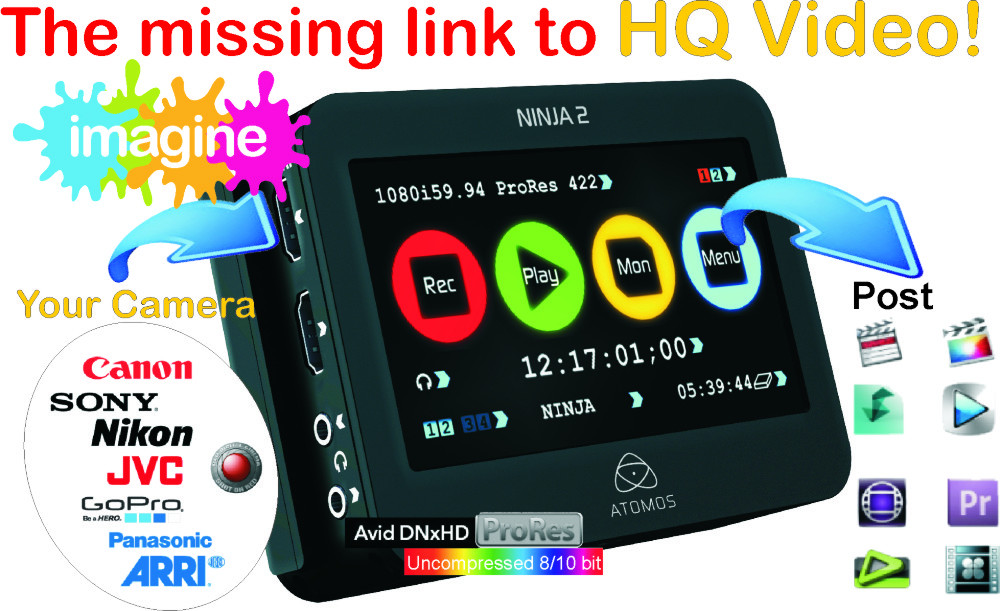
If you want to enhance your DSLR Video Production, find out…
- How to harness the outstanding picture of your DSLR camera for high-quality video recording!
- How to give your tape camera a new lease of life in modern production.
- How to utilise hi-tech tools to monitor colours, exposure, and focus during video filming.
- How to overcome the limitations of memory cards and video compression formats.
- How to improve and optimise the workflow from scene to post-production.
- How to drastically cut the cost of recording time on location.
|
Shogun - 4K AppleProRes 7" 1920x1200monitor recorder. |
 |
Ninja Star- World's smallest Apple ProRes recorder for $349. |

by admin | Feb 16, 2011 | Tips & Tricks
Digital Still Camera Video Production
A Digital Still Camera Video Production is a compromise, but you will be amazed, how far it can take you, when it is done right.
To start with, the picture quality of most still cameras is similar to a camcorder of the same specification. There could be some limitations what the lens concerns, but on the other hand you have a camera, which fits in your shirt pocket. That is convenience. At the same time you have a camera handy, which takes excellent still shots. If you are like me, who takes a lot of pictures and the occasional video clip, a little point and shot camera is the ideal solution for holidays or any other event.
There is a setback though. Since these cameras don’t have a good image stabiliser, it is important to hold it steady with some sort of mechanical support or use a little table tripod.
Filming yourself couldn’t be much easier. Position the camera with tripod, choose the right framing with the zoom and switch on the self-timer. Any excess footage at the end of the video clip can be cut in post production.
Post production
The recording format of digital still cameras is handled by most editing software. Since you recorded with a still camera, I can imagine that you have a good mix of still photos and video clips on your memory card, which you want to use in your video production.
- I would like to suggest, that you place all video clips and pictures in order on the time-line.
- After you trimmed the video clips, stretch the display time of the individual pictures as you need it.
- Now use your camera to record an audio track, which will be added to the original sound. To get the timing right, playback the whole time line while you speak your comment in the camera’s microphone.
- Add your newly recorded audio to your video project and place it as a second audio track under the video clip.
- Once both audio tracks are displayed, you can highlight one or the other and change the volume if required.
Summary Digital Still Camera Video Production
Personally I like the convenience of shooting video out of my shirt pocket during holidays. However, I would like to point out the importance of tripod for proper image stabilisation again.
If you want to learn more details about Digital Still Camera Video Production visit us on CamGuru Video Production.

Monitor Recorder
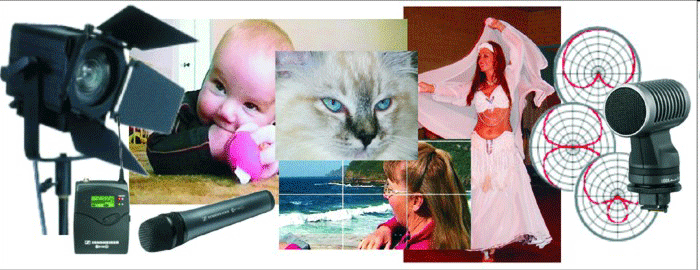
by admin | Feb 16, 2011 | Tips & Tricks
Help – Video filming for beginners
The 3 Steps to Video like a PRO
Switch to record, aim, press the start button, zoom in/out and stop. This is how you do film making, don’t you?
We all have done it this way and found the results of our video can be rather poor and boring.
To produce a compelling video of a birthday, wedding or your holiday memories, you have to follow a proven plan, the rules of good video and apply a few tricks which add a little spice to your production.
The user manual doesn’t explain how to shoot an interesting video. On the internet you may find little pieces of advice, but hardly anything which shows or explains the basic concept of film making.
On the other hand, who wants to go to school again spending hundreds of dollars and many hours of traveling to attend a camera course in town?

How about a film making home e-study, which offers the following advantages:
1. Self-Paced: no more rushing to complete assignments, or trying to squeeze your life in around
your courses. Finish each module on your own time, when you can give it your full concentration.
2. Reference Materials: have everything you need to reinforce your learning handy, and take it with
you for on-location reference.
3. Easy Formats: view the presentation using just your web browser, and the e-book only requires
Adobe Acrobat, which is a free download.
4. Comprehensive: e-book, slide show, and podcast that cover all the angles, and provide multiple
study methods for different types of learners.
5. More affordable than classroom driven courses, so you can learn more for less.
- Maximize camera capability
- Improve your filming
- Fine tune your editing
By following this formula you are able to produce a video production, which leaves your audience in awe and admiration.
Find all your filmmaking, camera and video know how from the one address – ALL-CAM /e-Study.
- Well structured straight to the point, easy to follow downloadable ‘How to…’ film making and camera courses for the beginner and intermediate camera user.
- Constantly updated material keeps you abreast with latest developments in the industry.
- The latest articles and videos about film and television technology widen your horizon on the subject.
- Support and backup to resolve any technical or film making problems you may encounter in the future.
- Courses focused on the technical aspects of film and television, which complement your film making skills.
- Technical television and camera know how from high school-, and college-, up to university level.
Whether you are a home video maker, an amateur filmmaker or an aspiring producer, you can benefit from ALL-CAM’s e-Study courses. Learn how your camera and equipment works and utilise all features for outstanding results.
Complement your existing film knowledge by integrating the technical aspects of filming, and have the base knowledge you need to get the most out of every filming opportunity.
Make your camera work for you, instead of working around it.
ALL-CAM ‘s unique e-Study camera course topics:
- Camcorder Technology
- Shooting
- Camera Care
- Damage Protection
- Film & TV Technology
- Television Production
- And more…
DON’T WAIT! Grab special offers, free videos and articles while available. Learn online, at your own pace, while you attend film school, or just whenever you want to improve your technical film knowledge.
- Unique Content: Learn tried and proven methods from an experienced camera technician. Find out how to manage your camera with confidence – whether you are using it for movies, TV, or your own personal entertainment. Get only the valuable information you need to enhance your skills, instead of having to muddle through filler content to get to the good stuff.
- Several Delivery Methods: videos, podcasts, and e-books cover all the angles in a fun, easy to learn manner. Photos and diagrams help you understand the lessons at hand.
- Free Updates: become a lifelong learner, and keep abreast of all the new trends in film technology today with a lifetime of free learning updates on any course you purchase.
Don’t wait another minute – start improving your technical filming knowledge and see just how far a great background in camera technology can take you!
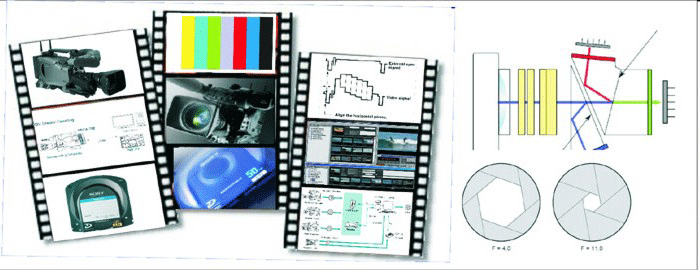
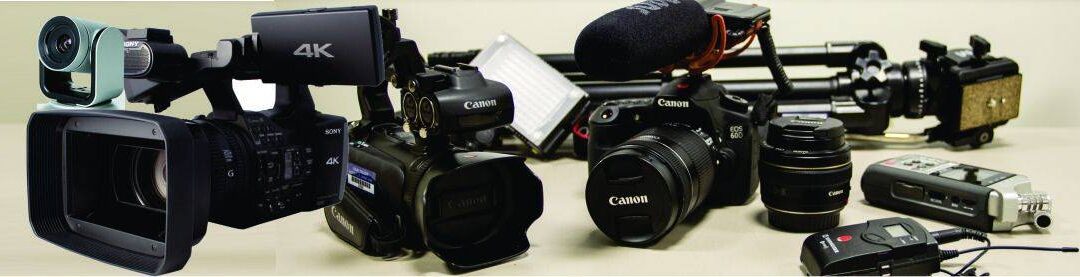

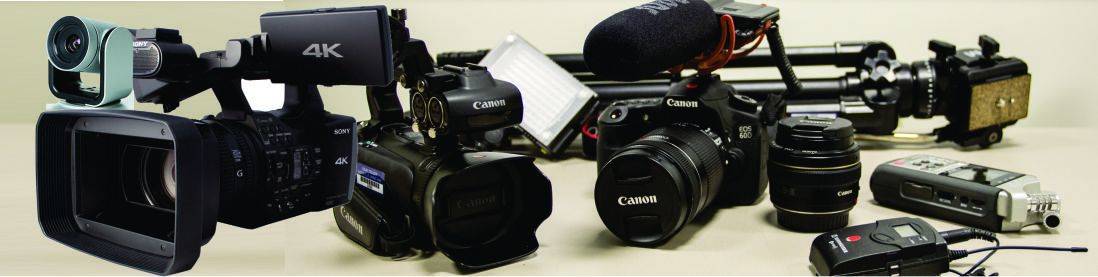

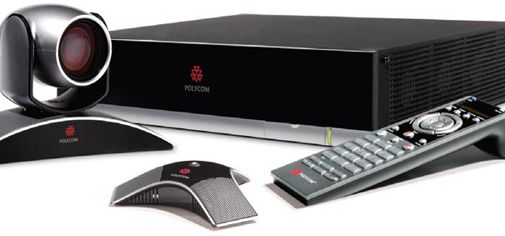


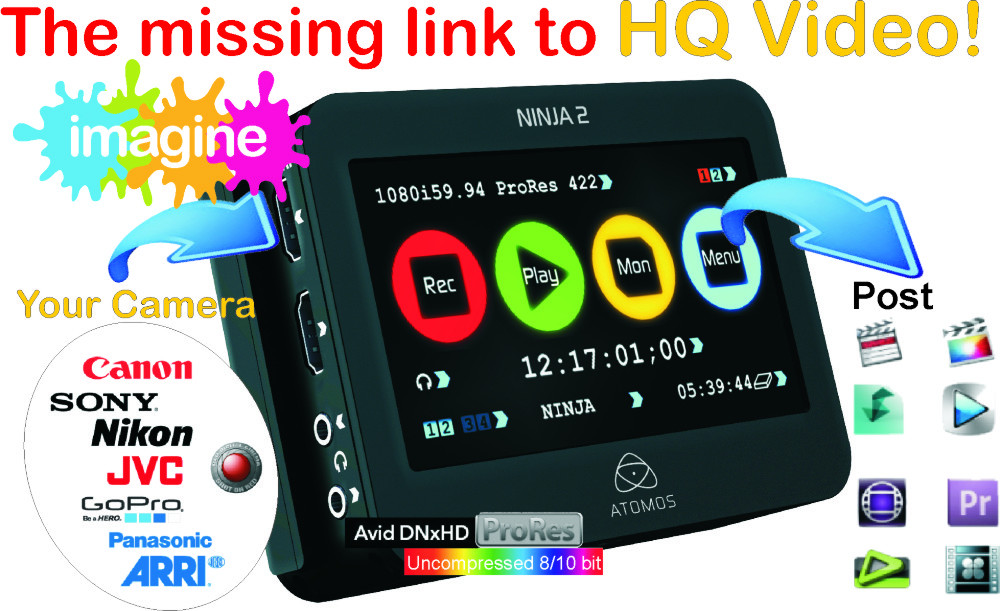


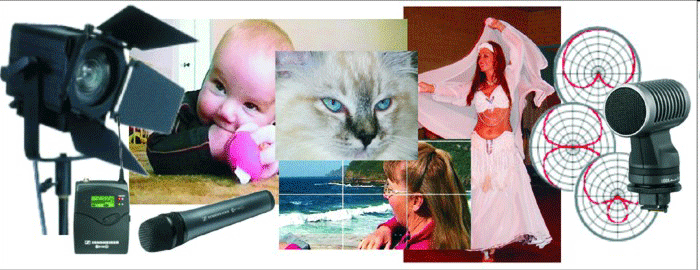

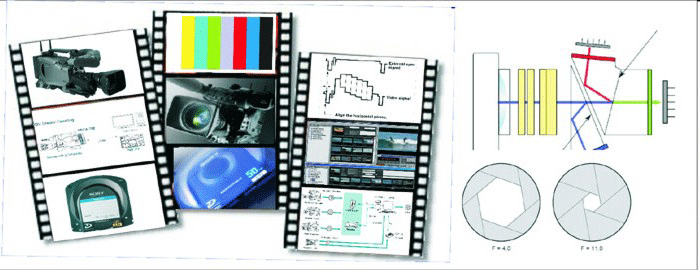
 Job Track online 24/7
Job Track online 24/7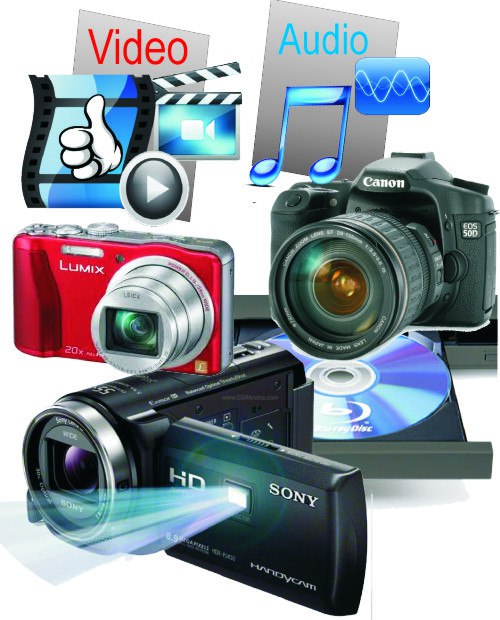 Online Repair Estimate
Online Repair Estimate

 Facebook
Facebook LinkedIn
LinkedIn