DIY Capstan Drive Repair
Symptom for capstan drive repair: Error message, the cassette leaves a tape loop during eject. The camcorder won’t release the tape at all. Clicking noises during playback/record and FF/REW.
Often dirt particles and sand in the tape transport mechanism prevent the reel tables or capstan motor from turning.
If you see any sand grains outside and inside the camcorder, it is most likely a cleaning job. Start by dismantling the camera s described in blog post.
Repair procedure
- Remove the complete tape drive
- Drive the upper chassis in full eject position with your variable power supply
- Clean the whole chassis thoroughly with a brush
- Try to turn the capstan motor rotor with by hand from the front on the shaft, or at the back
- If the rotor doesn’t turn at all, sand or dirt is preventing it from turning. You need to pull off the rotor and clean it from underneath and the stator with a brush.
- Furthermore you want to pay very close attention to the capstan belt and all gears involved in driving the real tables. Little sand grains may sit between the teeth and need to be removed for proper operation.
- Once the mechanism is clean and assembled, drive the chassis into eject and play position and turn the capstan motor by hand to check for proper function.
- Now you can assemble the camera in reverse order and test it in all functions.
If your camera fault is not listed or you need advice with your particular camera issue click on the logo below.
For free repair estimates
- Fast Free workshop Estimate
- Australia–wide send in service
- ALL BRANDS, Video & Photo
- Professional & Domestic equipment
- Very competitive rates
- 6 month warranty on repairs
- 24/7 online job tracking
- Technician advice

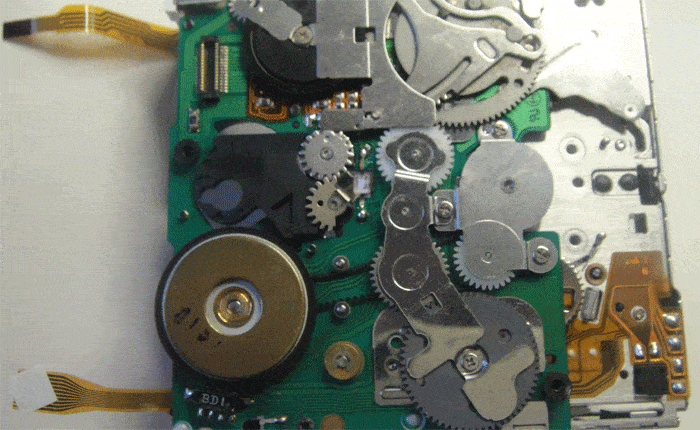
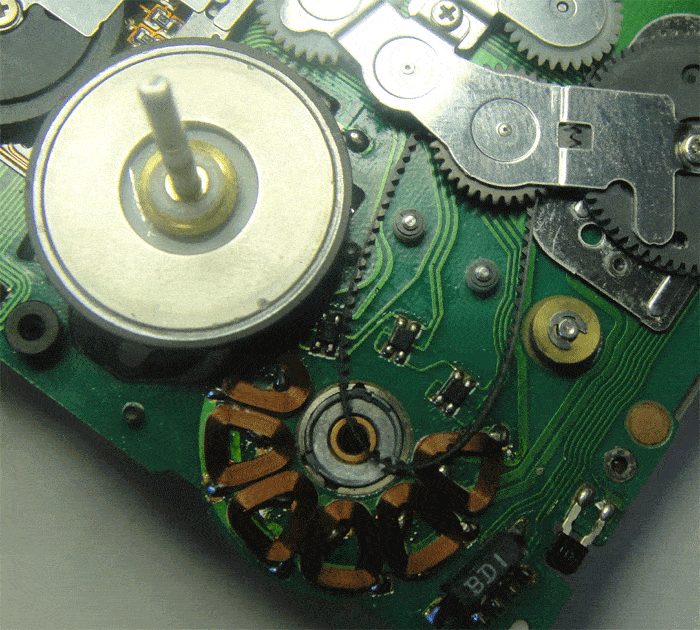

 Job Track online 24/7
Job Track online 24/7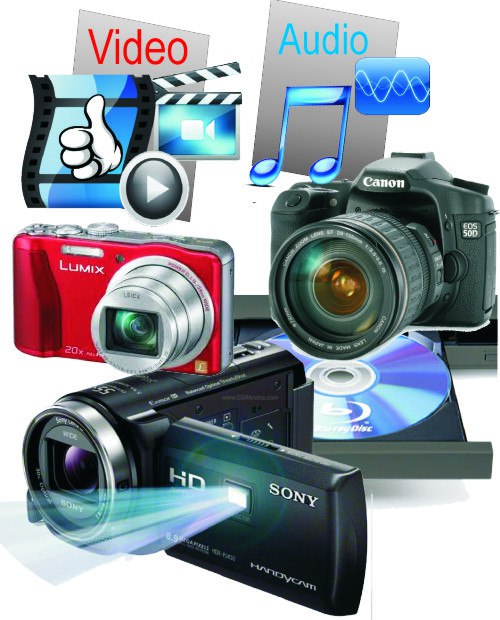 Online Repair Estimate
Online Repair Estimate

 Facebook
Facebook LinkedIn
LinkedIn